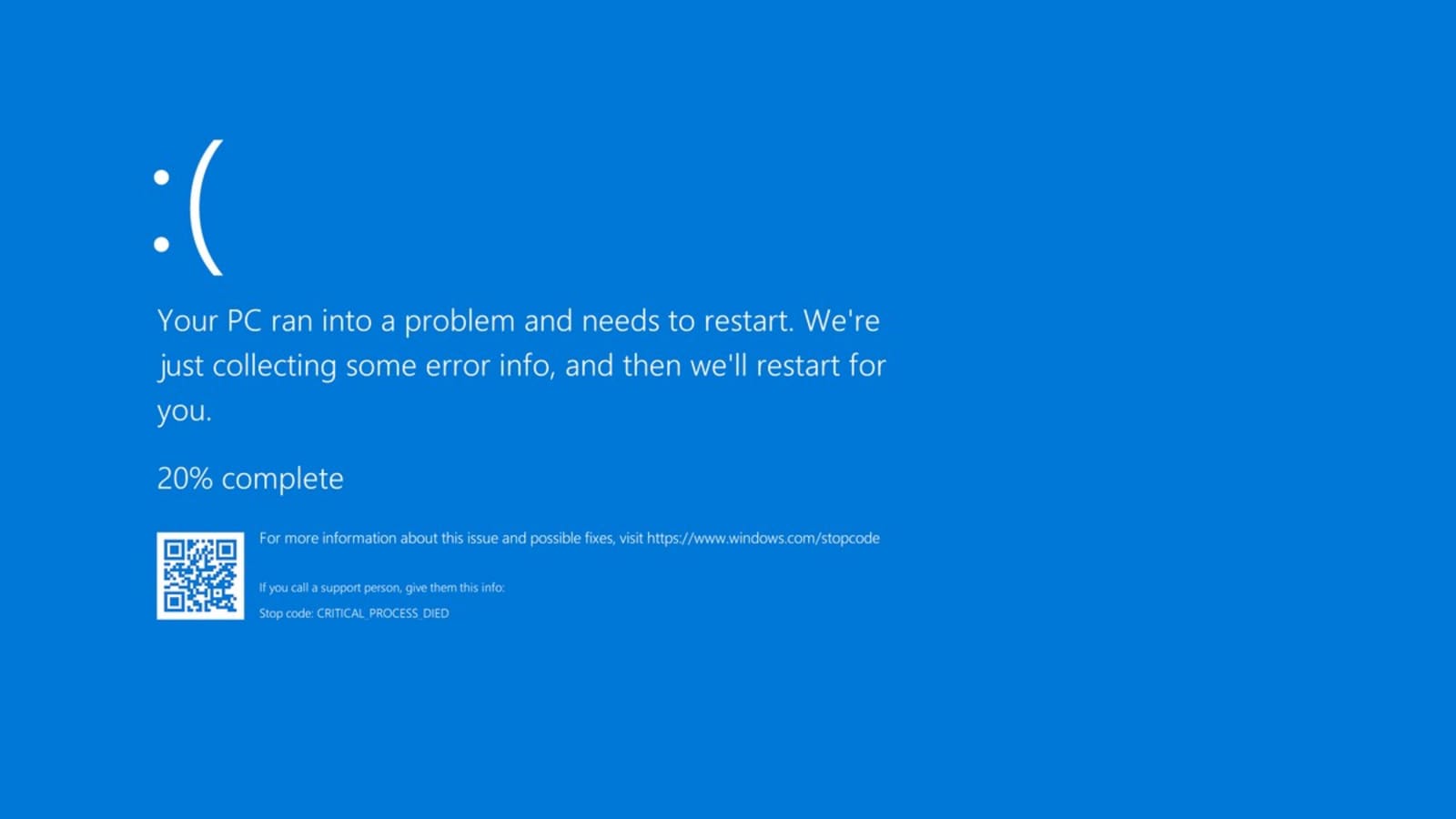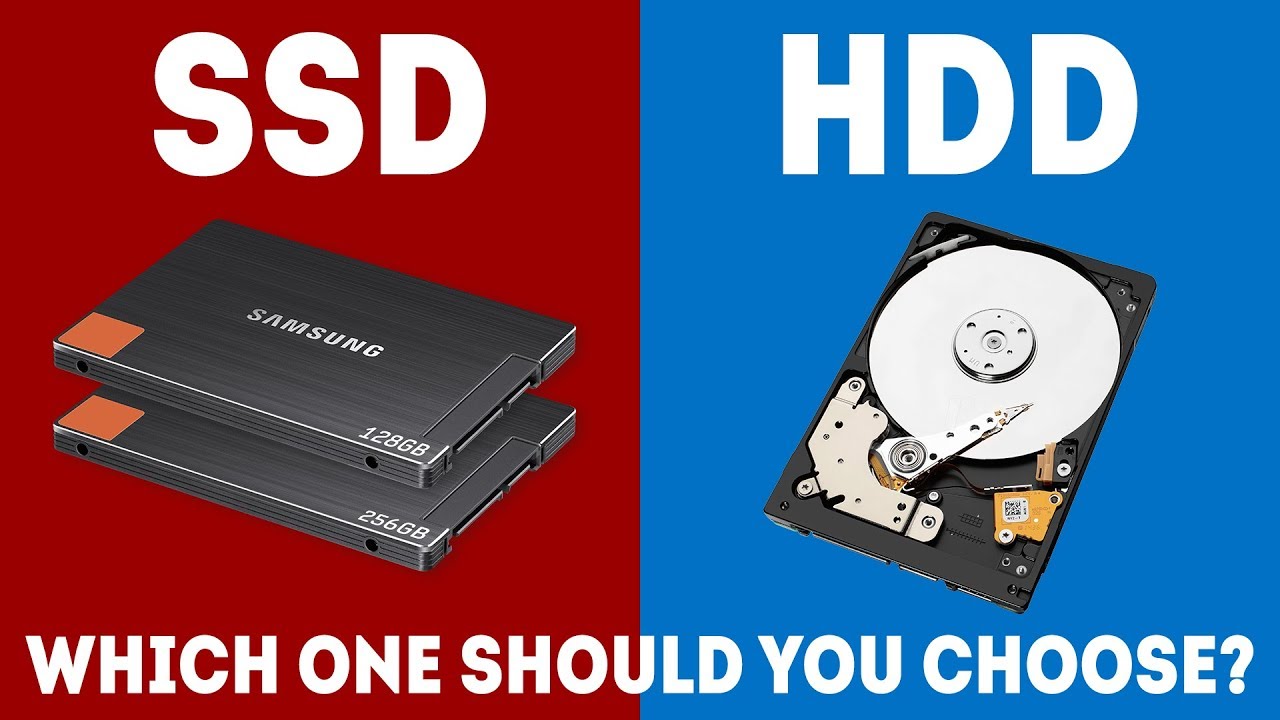Windows 11 has some known issues at launch, and some have easy fixes.
Windows 11 is officially out, and early adopters have reported bugs and issues with the next generation of Windows.
While many of these issues should get sorted out pretty quickly by Microsoft, if you encounter one it doesn’t matter how soon a fix might come — you want to know what’s going wrong with your PC, and how to deal with it.
To help you solve your Windows 11 woes, we’ve pulled together this guide to the most common Windows 11 problems we’re seeing right now, and what (if anything) can be done about them.
Windows 11 issues cheat sheet
- Windows 11 System Restore is breaking apps for some users.
- Windows 11 2022 update bug is slowing down file transfers on some PCs, but Microsoft is working on a fix.
- Windows 11 is causing Blue Screens of Death for some users — here’s what to do about it.
- Windows 11 got a big update in September 2022 that delivers the first big feature drop since its 2021 debut.
- Windows 11 is getting a huge upgrade to make your life easier by adding tabs, favorites, and a homepage to File Explorer.
- An upcoming Windows 11 update is poised to shame users for not having the right hardware with a big “this hardware is unsupported” watermark on the desktop. Not technically a bug, but certainly an issue for many of us!
- A recent Windows 11 update is causing Start menu problems for many users — but a design change, not a bug, is mostly to blame.
- Beware: Windows 11’s data wipe tool can leave personal info behind on the hard drive, so if you’re going to sell a Windows PC and you reset it back to factory defaults, double-check there’s no “Windows.old” folder hanging around full of old files.
- Some early adopters have reported seeing slower-than-usual SSD speeds since launch, but a Windows 11 February update could finally fix this long-running problem.
- Windows 11 TPM requirement is causing headaches for users with AMD CPUs thanks to an audio stuttering bug, but a fix is hopefully due soon.
Microsoft won’t let you upgrade to Windows 11
Even though Windows 11 launched October 5, that doesn’t mean you’ll have an easy time installing it. Microsoft has set some pretty steep Windows 11 system requirements, and if your PC doesn’t meet them you’ll hit a wall when trying to install Windows 11 or upgrade to it from Windows 10. Here’s what you need:
- CPU: 1 gigahertz (GHz) or faster with 2 or more cores on a compatible 64-bit processor or System on a Chip (SoC)
- RAM: 4GB
- Storage: 64GB of larger
- System firmware: UEFI, Secure Boot capable
- TPM: Trusted Platform Module (TPM) version 2.0
- Graphics card: Compatible with DirectX 12 or later with WDDM 2.0 driver
- Display: High definition (720p) display that is greater than 9” diagonally, 8 bits per color channel
- Internet: Windows 11 Home edition requires internet connectivity and a Microsoft account (opens in new tab)to complete device setup on first use.
There are a number of different ways this issue can impede you. To solve the problem, the first thing to do is verify that the PC you want to install Windows 11 on meets the minimum requirements. The fastest way is to download Microsoft’s PC Health Check app (opens in new tab) from the Windows 11 website (the link to “download PC Health Check app” is at the bottom of the page) and run it. The PC Health Check app will then tell you whether your PC meets the minimum requirements to install Windows 11, and what needs to be fixed in order to meet